 iPod Movie - Video Converter is a easiesttouse video converter software for Apple iPod Movie and iPod Video. It can convert almost all video format
iPod Movie - Video Converter is a easiesttouse video converter software for Apple iPod Movie and iPod Video. It can convert almost all video format
DivX, XviD, MOV, RM, rmvb, MPEG, WMV, AVI to iPod Movie iPod Video format. It is an easytouse iPod movie - video converter with fast conversion speed. And the output iPos movie - video supports iPod screen, you can enjoy your favorite movie on your iPod as a MPEG-4 Player.
Download
Thursday, November 20, 2008
Free Video Converter
Sunday, July 1, 2007
Bittorrent and Downloading Music

Another method of downloading music provide by other peers is bit torrent; this program allows users to upload torrents on websites and allow peers to download it from them. The good thing about torrents is u can download from many other peers who have the file making for a quicker download. http://www.mixtapetorrent.com/mixtapes
[Source http://madknowledge.blogspot.com/]
Labels: Bittorrent, Downloads, Music
Downloading Music Sendspace Rapidshare and Bittorrent
 To do this there are many choices from programmes like lime wire where u can find more of the popular tunes to uploading sites where u can request types of tunes or upload tunes for your friends or others to download.
To do this there are many choices from programmes like lime wire where u can find more of the popular tunes to uploading sites where u can request types of tunes or upload tunes for your friends or others to download.
The main sites that do this are rapid share and send spaces, these sites are the main sites used by many people in forums to upload tunes for others.
Many fans and artist make use of these sites making hard to get music a little easier if u belong to the community, this maybe forums like Rwd, Real Rap talk, Sohh and Allhiphop.
Labels: Bittorrent, Downloads, Music, Rapidshare, Sendspace
Thursday, May 17, 2007
Howto Activate Vista Aero Interface on Windows Vista Basic Edition
 Normally Windows Vista Basic does n't come with Windows vista Aero interface or no activated via Windows vista basic edition. I no sure why Microsoft doesn't active Aero interface at Windows Vista Home Basic but here a trick i found at windowvistatweaks.com to active the Aero interface in the windows vista basic edition.
Normally Windows Vista Basic does n't come with Windows vista Aero interface or no activated via Windows vista basic edition. I no sure why Microsoft doesn't active Aero interface at Windows Vista Home Basic but here a trick i found at windowvistatweaks.com to active the Aero interface in the windows vista basic edition.
The activate Aero interfaces at windows vista basic edition is easy. All you need is editing two registry keys and restart your computer afterwards. The activate aero interfaces step like below:-
1. Click the Start button, type regedit into the Search box, then press Enter to launch the Registry Editor (regedit.exe).
2. Navigate to both registry keys under ” Hkey_Current_User \ Software \ Microsoft \ Windows \ DWM \ “
3. Change the values of the entry Composition to 1 and the value of CompositionPolicy to 0
4. Restart your computer
After restart your computer, Aero interfaces can been activated by right-clicking your desktop and selecting personalize from the menu.
Here is the difference compare normally Windows vista normal interfaces and Windows Visa Aero Interfaces. Vista Aero on the left and Vista basic on the right
[Source :www.techmixer.com]
Labels: Howto, Microsoft, Tips Tricks, Tutorial, Windows Vista
Monday, March 26, 2007
How to activate and deactivate the Windows Vista Aero Theme
 How to activate and deactivate the Windows Vista Aero ThemeIf you ask Microsoft, the whole Aero thing "the look and the features" is a key benefit of Vista. Indeed, those glassy surfaces and see-through window edges are, in large part, where Vista got its name and its breathless marketing slogan ("Bring clarity to your world").
How to activate and deactivate the Windows Vista Aero ThemeIf you ask Microsoft, the whole Aero thing "the look and the features" is a key benefit of Vista. Indeed, those glassy surfaces and see-through window edges are, in large part, where Vista got its name and its breathless marketing slogan ("Bring clarity to your world").
But there's certain to be someone, somewhere, who doesn't care for the new lookand Microsoft rarely takes a step forward without offering a step back to those who want it. You can not only change Vista's color scheme, you can also completely turn off the Aero look and features, if you so desire.
Tip: Aero Glass uses up some of your PC's horsepower, 24 hours a day. Changing your scheme from Aero to Basic (or simply turning off transparency) can give your computer a speed boost, because it no longer has to compute and draw fuzzy images of whatever is behind your window title bars.
Microsoft figures that's not something you'll want to do often, so the controls are a bit buried. But here they are, just in case you're a believer in opaque window edges:
- Right-click a blank spot on the desktop. From the shortcut menu, choose Personalize. The Personalization control panel opens.
- Click the first link, "Window Color and Appearance." If you've been using the Aero design, you now arrive at the dialog box where you can choose a different accent color for your windows, or adjust (or turn off) the degree of window-edge transparency, which will make your PC slightly faster.
- Click "Open classic appearance properties..." at the bottom of the window. The Appearance Settings dialog box opens.
- In the Color Scheme list, click the Windows design look you prefer: Windows Vista Aero, Windows Vista Basic, Windows Standard, or Windows Classic. With each click, you see a sample at the top of the dialog box.
- Once you find a design you like, click OK.
[Source http://www.e-articles.info/e/a/subcat/Windows-Vista/]
Labels: Howto, Microsoft, Software, Tips Tricks, Tutorial, Windows Vista
Tuesday, February 20, 2007
Free Download : Yahoo Multi Messenger 8.0.0.508
Yahoo! Multi Messenger allows you to run multiple instances of Yahoo! Messenger instead of only keeping one open.
This is perfect for those who run under several names. There are others out like this...but have an "update prompt", this does NOT have that!
This is intended for the newest build of messenger and may not work properly on lower builds.
Just run the install and then start using the Y!Multi Messenger icon that will appear on your desktop instead of the regular Yahoo! Messenger icon.
Usage:
Just double click the desktop icon to load up X amount of Yahoo! Messengers, thats it!
Note - you may have to uncheck the "Automatically Sign In" option on the login screens though or you will start getting the "You have been logged out as you were logged in on a different machine" message.
You can run the registry editing script to do this for you if you are not sure what to uncheck, go ahead...open it in an editor first if you want, its 100% safe and will not mess anything up.
Requirements:
- Must have the newest version of Yahoo! Messenger installed.
Free Download - Mirror RO : Yahoo! Multi Messenger 8.0.0.508
Fix Windows Genuine Advantage Validation Error
It is obvious that the Redmond giant does not accept anymore its products to be counterfeited and used with the same features as the original copies. Therefore they found a middle way to stop and prevent illegal use of Microsoft products. Because educating users all over the world that illegal copies are an act of theft seemed to be an impossible challenge mainly due to the economical background of many countries, they chose to bait people with the genuine product advantages. All in the nutshell, original products are enhanced with more facilities than the cracked ones.
Therefore they found a middle way to stop and prevent illegal use of Microsoft products. Because educating users all over the world that illegal copies are an act of theft seemed to be an impossible challenge mainly due to the economical background of many countries, they chose to bait people with the genuine product advantages. All in the nutshell, original products are enhanced with more facilities than the cracked ones.
Both
Windows systems will work and behave the same until one point: when updating or trying to obtain new products from Microsoft. Owning an illegal Windows copy means no access to new applications like Internet Explorer 7 or Windows Defender. It is a method to make people be aware of the advantages offered by genuine products. Until the introduction of Windows Genuine Advantage Validation Tool users could have easily stated that having an illegal copy would be the same thing but with extra money in the pocket.
This guide is intended to help people having problem validating their Windows XP. NOT all the users, just those owning a legal copy.
Let's see what happens. Users reported that when trying to validate their copy of Windows XP they got the fallowing errors:
Product Key Inaccessible
AND / OR
0x80080212
Why does this happen? The reason for getting these errors is that you do not have the appropriate permissions over the Windows Genuine Advantage Data folder. In order to complete the validation procedure you need read&write, read&execute access for that folder. Under these terms permission needs to be modified accordingly.
For Windows XP Home
Restart your computer and before the appearance of the boot screen hit F8 to get the booting option list. From the list select Safe Mode in order to start your computer in Safe Mode.
Once the computer has booted in Safe Mode go to Start > Run and type c:Documents and SettingsAll UsersApplication Data Windows Genuine Advantage (where C: is usually the system drive).
Right click the DATA folder and choose Properties. Now go to the security tab and in the Group or user names section click on Users. In the permission for user section make sure you check all the check boxes under the Allow column: Read & Execute, List Folder Contents and Read. Click OK and then restart the computer. Now you should be able to validate your Windows copy.
For Windows XP Professional
In Windows XP professional there is no need to boot in safe mode. Just go to Start > Run and type c:Documents and SettingsAll UsersApplication DataWindows Genuine Advantage. There you will find the Data folder. Right click on it and follow this path: Properties > Security tab > Users > Permission for users section and verify the Allow column for all the check boxes to be selected. If not selected, do it yourself.
Now restart the validation process.
by : Dragos Jijau
[softpedia.com]
Thursday, February 15, 2007
Google Earth 4.0 Final Version Is now out of beta
 GoogleEarth is the innovative software solution provided by Google that allows you to view images captured from the satellite. All you need is a simple internet connection that will download real-time maps and will display them to you directly in the program. Google tried to improve the application very often adding more and more features
GoogleEarth is the innovative software solution provided by Google that allows you to view images captured from the satellite. All you need is a simple internet connection that will download real-time maps and will display them to you directly in the program. Google tried to improve the application very often adding more and more features
meant to make the program even more powerful. Since the release of the 3.0 version, Google Earth remained in beta stages because the search giant wanted to develop an improved version of the product.
Yesterday, Google released the final version of the solution, adding new features that will improve the experience of the Earth navigation. The company didn’t provide any changelog for the new version but mentioned on the official page some of the most important improvements included in Google Earth 4.0.
“Seeing 3D terrain and buildings is one of the coolest features of Google Earth. We’ve added higher-quality terrain data for many mountainous regions, as well as support for "textured" 3D buildings–meaning bricks look like real bricks, glass looks like real glass, and overall, the world looks more like the real world. It's just one more step on the path of creating a life-like 3D model of the whole planet,” Google said.
Google Earth is also improved with better tools that are meant to improve users’ navigation on the virtual earth, new data layers for toggling on or off being now available. Today, Google employees also announced that users can create 3d models of any building, city or state and send it to the company to be included in the features of the application.
[Source http://news.softpedia.com]
Monday, February 12, 2007
Restore, Enable and Display the Missing Internet Explorer (IE or IE7) Icon on Windows Vista Desktop
Windows Vista does not place Internet Explorer (currently Internet Explorer 7 or IE7) icon or shortcut on desktop. Even if initially there is IE desktop icon, once you delete or hide the IE icon, it’s pretty hard to get back the full applet IE7 desktop icon even though during the deletion, the warning message prompts you to restore it later from Personalization in Control Panel, as IE7 or IE is not contained in Desktop Icon Settings Creating shortcut to IE7 won’t be nice as it’s shortcut icon, not an actual IE7 desktop icon which allows you easy access to Internet Properties and other related Internet functions (see image below).
IE7 desktop icon and desktop shortcut side by side.
To re-enable, restore, show and display the Internet Explorer 7 (IE or IE7) Vista desktop icon, here the step on how to do it:
1. Start registry editor by clicking on Start button, then select “Run”. Type in “regedit” in the Open text box and hit “OK” or press “Enter”.
2. Navigate to the following registry key:
[HKEY_CURRENT_USER\Software\Microsoft\Windows\CurrentVersion\
Explorer\HideDesktopIcons\NewStartPanel]If you’re using classic theme or scheme, browse to the following registry location instead:
[HKEY_CURRENT_USER\Software\Microsoft\Windows\CurrentVersion\
Explorer\HideDesktopIcons\ClassicStartMenu]
If the above key doesn’t exist, create a new key.
3. Edit or create a DWORD (32-bit) value named {871C5380-42A0-1069-A2EA-08002B30309D} and set it with value of 0 (dword:00000000).
4. Refresh Windows Vista desktop by pressing F5 or right click on desktop and click “Refresh”.
You will see the IE or IE7 icon has been put back on Vista desktop.
For easier way, here is the registration (.reg) file that you can download and then double click to execute the file to merge the required registry key and value into the Vista registry. Refresh desktop after applying the registry hack.
Download vistaie_icon.reg or vistaie_icon_classic.reg (for classic Vista desktop theme only).
Alternatively, copy and paste the below code to a text file and save it as a file name with .reg extension. Then double click on the file to merge the data to the registry. After refreshing desktop, IE7 desktop icon will be back on view.
[HKEY_CURRENT_USER\Software\Microsoft\Windows\CurrentVersion\
Explorer\HideDesktopIcons\NewStartPanel]
{871C5380-42A0-1069-A2EA-08002B30309D}"=dword:00000000
Or for classic Windows desktop:
[HKEY_CURRENT_USER\Software\Microsoft\Windows\CurrentVersion\
Explorer\HideDesktopIcons\ClassicStartMenu]
{871C5380-42A0-1069-A2EA-08002B30309D}"=dword:00000000
[Source http://www.mydigitallife.info/]
Labels: Software, Tips Tricks, Tutorial, Windows Vista
Friday, January 19, 2007
Microsoft to offer Vista downloads
 Downloading applications has become the standard route for many high end computer users, and up until this point, Microsoft has not offered users a chance to download operating systems or Office applications online. Before now, Microsoft has seen this route of software distribution to be unsecured, and not very easy for users. That's all about to change with Vista, as the operating system, and the Office productivity suite of software will be available as downloads on January 30th for PC users. Microsoft has said that it is only expecting about 15% of customers to choose to download the applications, seeing these users as high end techies. Pricing for upgrades to Vista are set at $260US, with an additional $50 for each additional household computer.
Downloading applications has become the standard route for many high end computer users, and up until this point, Microsoft has not offered users a chance to download operating systems or Office applications online. Before now, Microsoft has seen this route of software distribution to be unsecured, and not very easy for users. That's all about to change with Vista, as the operating system, and the Office productivity suite of software will be available as downloads on January 30th for PC users. Microsoft has said that it is only expecting about 15% of customers to choose to download the applications, seeing these users as high end techies. Pricing for upgrades to Vista are set at $260US, with an additional $50 for each additional household computer.
Though it's nice to know that Vista will be available online, I think I will stick to the CD version. It's always nice to have a clean backup on CD in case anything happens. How many DLSers are planning on grabbing a copy of Vista when it comes out? Will you download it, or buy a disc?
[Source http://www.downloadsquad.com/]
Labels: Downloads, Howto, Microsoft, Software, Windows Vista
Monday, January 15, 2007
Howto Search for Torrents with Google
Google has a special search feature that allows use of advanced search operator filetype: to search for contents of certain file format. This functionality can be used to search for torrent files for BitTorrent network.
In Google search bar, type:
filetype:torrent movie
Replace ‘movie’ with the keywords or terms that you want to search for torrents. If you want to search for torrents related to Jessica Alba, replace ‘movie’ with ‘Jessica Alba’.
But, you won’t find many torrents with Google though. Obviously Google won’t leads you to contents that infringe copyrights in order not to attract lawsuits.
[Source http://www.mydigitallife.info/]
Labels: Howto, Tips Tricks, Tutorial
Saturday, December 16, 2006
How To Bypass Windows Vista Activation Crack with Future Date Installation
This method is not a new trick or hack to crack or bypass Windows Vista activation requirement which has been made harder to crack by Microsoft. The steps to install Windows Vista in future date has previously been published. However the method is again made famous by the release of pirated Windows Vista retail DVD in Thailand. The illegal copies of Windows Vista Ultimate is sold only for $5.00 or less in high scale shopping mall in Bangkok, compared with official retail price at $400, with the DVD contains fully functional RTM final release, virus-free version of Windows Vista which is same as Vista downloaded from P2P network, and can be used to install Vista Basic, Vista Premium, Vista Business or Vista Ultimate.
According to the Windows Vista pirated DVD, Windows Vista activation can be bypassed and cracked by installing Windows Vista in future date as detailed in the guide below. There is no product key needed.
- Purchase your Windows Vista DVD or download MSDN release version of Windows Vista.
- If you download Windows Vista RTM Build 6000 ISO, burn it to DVD.
- Disconnect or disable Internet connection or simply unplug the cable.
- Set the date to year 2099 in the BIOS (or whatever the maximum year the the BIOS capable to set). Check your computer manual on how to access BIOS and change date, normally pressing F2, F10 or Esc will do.
- Boot from Windows Vista DVD.
- When install Windows Vista, do not enter any product key or serial number. Simply leave the field blank and click Next.
- When prompted for confirmation, click ‘No’.
- Once Windows Vista finishes installing, set back the date to the current time in the Windows Vista desktop.
- When Vista installation is finished, boot up Windows Vista and go to the Windows where you’ll required to enter desired account name and password, followed by computer name. Do not enter anything yet, instead press Shift + F10 key together to launch Command Prompt.
- In the launched Command Prompt, type “taskmgr” (without the quotes) to launch Task Manager.
- In the Task Manager window, go to Processes tab, and locate the program called “msoobe.exe”. Select the process and click on “End Process” button to terminate the program.
- The Account Creation screen should disappear and the Welcome Screen should appear. Log with a user called “Other User” and then click the arrow button in the right corner, and then click on “Restart” to restart the system.
- Upon initial stage of system bootup after restarting, press F8 Key to go to Safe Mode.
- In the Safe Mode, go to Start -> Run, and type “control userpasswords2″ (without quotes), and the user accounts setting should appear.
- Go to Advanced tab, and in Advanced User Management section click on Advanced.
- There will be two folders named Users & Groups. Double click on Users folder then right click on the icon named Administrator, and then unchecked the setting that says “Account Is Disabled”.
- Click on OK twice to exit. And don’t restart the computer.
- In the clock and time shown in the Notification Area (System Tray), right click on the Clock and select Adjust Date and Time.
- Go to Internet Time tab, and choose Change Settings, then uncheck (untick) Synchronize with an Internet Time Server option.
- Click OK to exit.
- Restart the computer and boot up to BIOS.
- Reset the computer date and year to current year.
- Boot up the computer to Windows Vista, you should be able to log on as Administrator.
- Go to Start -> Run, and type “winver”, then press Enter or click OK.
- A window will display and mentioned that the product is licensed to: Windows User.
- Beside, in My Computer properties, the computer name will have a randomized name too.
- In Windows Explorer, go to Folder Options, and select Show Hidden Files and Folders settings.
- Browse to C:\Windows\system32\oobe folder.
- Locate and Run msoobe.exe by double clicking on it.
- Input the desired account name, computer name, date and the time zone.
- Windows Vista will then analyze the computer’s performance. Wait for the performance check to complete.
- Once performance check is complete, go to Start -> Run, and type “control userpasswords2″.
- User Accounts window will be launched. Go to Advance, and in Advanced User Management section click on Advanced, and then double click on Users folder.
- Right click on Administrator and then select Properties, and check the Account is Disabled option.
- Restart the computer
- Connect to Internet.
- Verify the computer name and winver display. You’ll have 30 days activation grace period which expires only at year 2099 (or whatever year you set)
Disclaimer: This article is for educational and informational purpose only.
[Source http://www.mydigitallife.info/]
Wednesday, December 6, 2006
Bypass Windows Genuine Advantage Validation Check in Windows Update
Microsoft has just released an compulsory update to Windows Genuine Advantage (WGA) Validation Tool that makes most of the workarounds, hacks, patches and cracks to bypass and skip the WGA validation check useless.
Windows Genuine Advantage Validation Tool was introduced by Microsoft beginning from second half of 2005, where the tool will check and validate your system’s Windows XP whether it is licensed, certified as authentic, and published and supported by Microsoft, before you can obtain programs from the Microsoft Download Center or receive software updates from Windows Update.
With the new WGA update, it is now impossible to bypass Windows Genuine Advantage validation check by disabling or turning off WGA Validation Tool in Manage Add-Ons in Internet Explorer. The Enable and Disable settings for WGA Validation Tool no longer selectable, with the option greyed out so that you unable to select Disable to deactivate the WGA ActiveX.
Disable been disabled (greyed out) after the latest WGA update.
If your WGA Validation Tool ActiveX control in Internet Explorer’s Add-ons is deactivated or disabled, and you can’t enable the ActiveX control as the current version of WGA controls no longer allows you to change the state of enable or disable, as the radio buttons are greyed out. But if the Validation Tool stays disabled, you might have problem when using Windows Update or Microsoft Update, even after you applied other patches to bypass the validation process or using when using muBlinder. To reactivate and enable the Windows Genuine Advantage Validation Tool, launch Registry Editor and navigate to following branch:
[HKEY_CURRENT_USER\Software\Microsoft\Windows\
CurrentVersion\Policies\Ext\CLSID]
Then, change the value date of the key “{17492023-C23A-453E-A040-C7C580BBF700}” to 1 (enabled), which its initial value should be 0 (disabled).
However, it’s still possible to bypass the WGA check when using Windows Update by using the following method of Windows validation crack, at least for now:
- Launch Windows Update website.
- When prompted to choose either Express or Custom in Windows Update, go to Tools -> Internet Options -> Security and choose Internet.
- Set the Security Level for Internet zone to High by sliding the slider to the top.
- Click OK to continue.
- Now on Windows Update, click on Custom. Ignore any warning about ActiveX control been blocked.
- WGA validation will be bypassed, and you will see a list of updates available to your system or a blank page.
- Now go back to Tools -> Internet Options -> Security and choose Internet, and change back the Security Level to Medium, or simply click Default.
- Click OK to continue.
- If you see a blank page, click on any link under Select by Type or Select by Product that listed on the left pane to show the list of updates available.
- Continue to install updates for your Windows XP.
Set the security level to High.
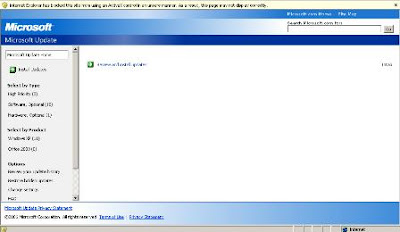
A almost blank screen that most likely be seen after Windows Update bypass WGA validation and check for available updates with this method.
Update: Disable Genuine Windows Validation with JavaScript
This method to bypass WGA validation check has been around for a while, and it is still workable even after the latest around of update to Windows Genuine Advantage Tool (version 1.5).
Note: As with above method, both methods only workable to get pass the validation check on Windows Update, and not when you try to download from Microsoft Download Center.
When you arrive Windows Update screen when it asks you to choose Express or Custom, copy and paste the following JavaScript to the Address Bar of your browser.
javascript:void(window.g_sDisableWGACheck=’all’)
Or, if you want some sort of notification that the WGA check has been disabled, you can use the following JavaScript. Again, copy and paste it to the Address Bar.
javascript:void(window.g_sDisableWGACheck=’all’);void(alert(’WGA Check disabled.\n\nContinue…’))
With the above JavaScript, there will be a prompt to notify you “WGA Check disabled”. To make thing easier, you can bookmark or add to favorites the JavaScript so that next time when needed, you just only need to click on the bookmark or favorite.
[Source http://www.mydigitallife.info]
Creating Rapidshare.com account from .de Account
When you log in to Rapidshare.de with your account, you see this line at the very top:
"Hello, username! Your Premium-Account is valid until Mon, 1 June 2007 (username-number). If you want to …"
What you have to do is copy the username and number (username-number)with the - between them, then you go to:
http://rapidshare.com/cgi-bin/promo.cgi
and paste it in the RapidShare.de Code field. Then, simply click the Create Account button and immediately a small pop-up pops up with your .com username and password.
[Source http://www.blogiseverything.com/]
Labels: Rapidshare, Tips Tricks
Howto: Search Megaupload and Rapidshare For Free Ebooks, Videos, Music using Google
For MegaUpload, put the following in Google:
Video files:
+inurl:avi|mpg|mpeg|wmv|rmvb site:megaupload.com
Music files:
+inurl:mp3|ogg|wma site:megaupload.com
Programs/Applications files:
+inurl:zip|rar|exe site:megaupload.com
eBooks files:
+inurl:pdf|rar|zip|doc|lit site:megaupload.com
For Rapidshare, put the following in Google:
Video files:
+inurl:avi|mpg|mpeg|wmv|rmvb site:rapidshare.de
Music files:
+inurl:mp3|ogg|wma site:rapidshare.de
Programs/Applications files:
+inurl:zip|rar|exe site:rapidshare.de
eBooks files:
+inurl:pdf|rar|zip|doc|lit site:rapidshare.de
[Source http://www.blogiseverything.com]
Labels: Howto, MegaUpload, Rapidshare